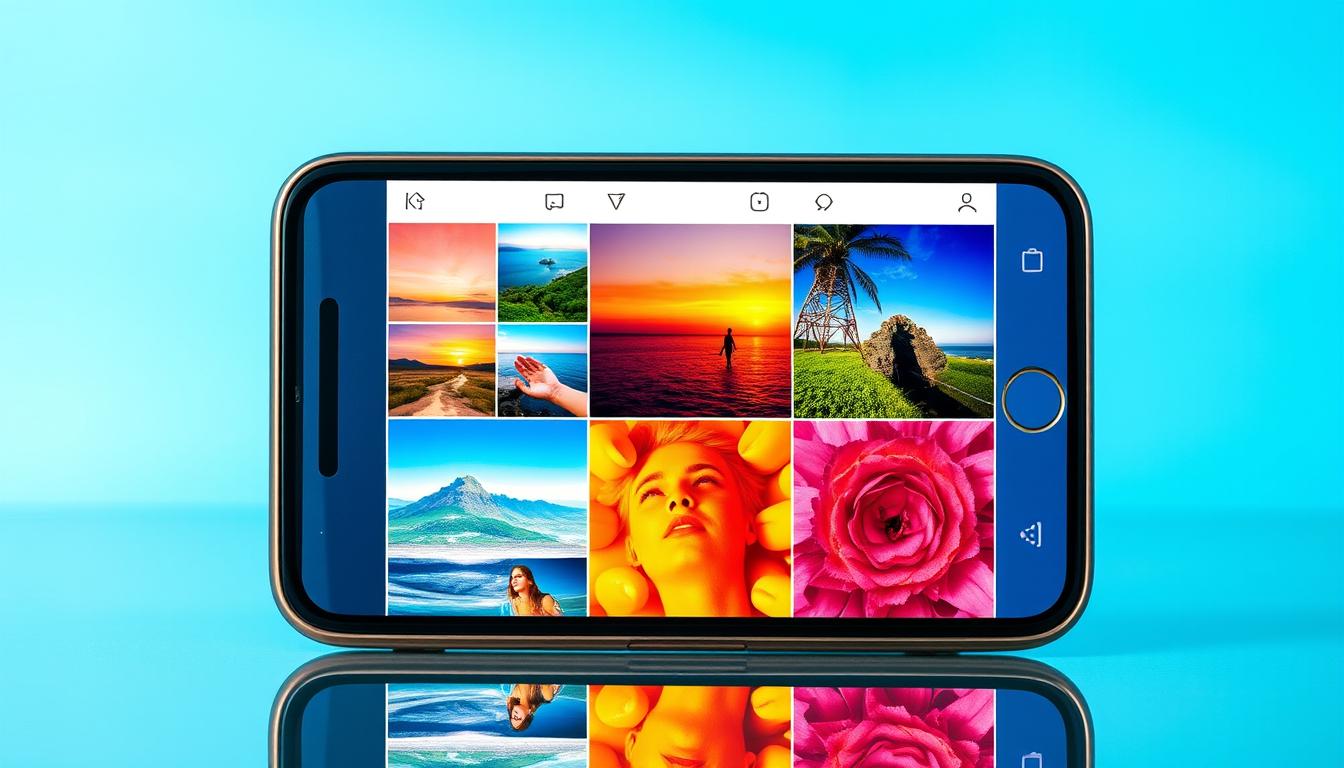The digital world is always changing, and Instagram is no exception. Recently, Instagram expanded carousels to allow up to 20 frames, which excited many users.
However, this change also introduced some challenges. Previously, brands could easily mix different image sizes in a single post. Now, they face restrictions, especially when using full-screen images.
Instagram’s carousel format, once flexible, is now more rigid, impacting how brands reach audiences. Advertisers must adapt by closely following updates and refining their storytelling strategies.
Although some may view these new rules as restrictive, flexibility remains essential in social media marketing. Explore how brands can still create impactful content within Instagram’s updated framework.

Understanding Instagram’s New Variable Image Size Carousels
Instagram now lets you show off in new ways with variable image size carousels. You can mix full-screen photos with other sizes. This makes your stories more interesting. But, you need to know the rules, especially for showing full images.
The new carousels come in many shapes and sizes. You can use squares or longer rectangles. This lets you grab people’s attention in different ways. But, you must know the best sizes and shapes to use.
Even though Instagram can change image sizes, it’s best to stick to certain sizes. For example, each image should be at least 1080 x 1080 pixels. This makes your images look sharp and professional.
Knowing how to use different sizes in your carousels is key for reaching young people. They love cool, creative content. So, using different sizes can really grab their attention.
While Instagram’s new options are exciting, careful attention to size and strategy will help maximize engagement and reach.
Instagram Image Size Carousels
Instagram carousels come in different shapes like landscape, square, and vertical. Each shape has its own charm and space for creativity. The best size for images is 1080 pixels wide, with heights from 566 to 1350 pixels. This lets you create a variety of content, from wide shots to tall portraits.
When making content, think about the technical stuff, too. Videos should be 3-60 seconds long and not over 4GB. Start with a great first image to grab attention. Keep the quality high throughout and use calls to action to get people to interact.
Instagram’s algorithm gives carousels a second chance if users scroll past them. This means people could see your carousel twice. Remember to keep your main text short and include a URL for ads to guide users.
Knowing how to use the carousel format will boost my posts and engagement. It’s clear that using these strategies can change the game in Instagram storytelling.
Navigating Carousel Aspect Ratio and Dimensions
It’s important to get the Instagram carousel post dimensions right. Instagram says to use 1080 x 566 pixels for landscape, 1080 x 1080 for square, or 1080 x 1350 for portrait. This makes the images look sharp and right on a follower’s feed.
Each image type has its own aspect ratio. Landscape is 1.91:1, square is 1:1, and portrait is 4:5. These ratios make the posts look good and fit Instagram well. Also, videos in carousels can be 3 to 60 seconds long and up to 4GB in size.
Mixing content types such as promotions, photo dumps, and educational posts keeps viewers engaged and conveys messages effectively.
Using tools like Hootsuite to schedule these posts helps me post at the best times. This way, I get more people to see and interact with my posts. It’s a smart way to keep carousel posts effective in today’s fast-changing online world.
Instagram Multi-Image Post Size Guidelines
As a digital marketer, knowing about Instagram multi-image post size is key. Instagram carousels let you post up to 10 images or videos at once. It’s important to keep the same aspect ratio for all images to avoid cropping.
For the best results, all images in a carousel should be the same size. Set them to 1080 pixels wide by 1350 pixels high for vertical images. This way, your entire image stays visible.
If your images aren’t already the right size, tools like Kapwing can help. They resize your images without losing quality, making your posts more engaging.
When using Instagram carousels, the first image you choose sets the size and ratio for the rest. For landscapes, use two slides to show the full scene. Also, dark backgrounds work well in dark mode, making your posts stand out.
Following these guidelines improves your posts’ look and boosts user interaction. This leads to more people seeing and engaging with your content. Always keep these tips in mind to get the most out of Instagram carousels.
Boosting Challenges With Full-Screen Carousel Images
Instagram carousels can really boost your reach and engagement. But, Instagram now limits boosting posts with full-size images in carousels. This change makes it harder for advertisers to get their content seen more.
Why is this important? For us, the numbers matter a lot. Carousels usually get more engagement than single images or videos. They let brands tell stories or show off products in a cool way.
But, when you can’t boost these posts, you need to change your plan. This limits how visible your content can be. It also makes it hard to test different carousel styles in real life.
Carousels help people stay longer, which can lead to more sales. But without boosting, you lose this advantage. We must find new ways to get our carousels seen, even without boosting.
Advertisers’ Creative Strategies Amidst Instagram’s Update
With recent updates affecting how content displays, brands must navigate these changes thoughtfully. Here are some key strategies to help you create compelling ads that resonate with your audience
- Find a balance between being creative and adhering to Instagram’s rules for a good user experience.
- Make each image in a Carousel count by prioritizing quality over quantity.
- Ensure each image is clear and fits the Carousel theme, keeping them at least 1080 x 1080 pixels for sharpness.
- Incorporate interactive features like polls to boost engagement.
- Use short and engaging captions that match the visuals to maintain viewer interest.
- Partner with influencers who align with your brand to create authentic ads that drive engagement and sales.
- Understand and comply with Instagram’s rules to create compelling ads that connect with your audience.
Maximizing Ad Impact With Instagram Carousel Specs
Instagram carousel specs allow you to use different sizes like landscape, portrait, and square. Knowing the right sizes helps keep things clear and nice to look at. Also, making sure all images fit together smoothly makes for a better experience.
Using different types of content in carousels can really get people involved. This could be tutorials, behind-the-scenes, or educational stuff. Videos in carousels add a fun, dynamic touch, lasting from 3 to 60 seconds.
Creating a story that touches people and using clear calls-to-action can help a lot. This can lead to more website visits, newsletter sign-ups, or sales. Studies show carousel posts get more comments and engagement than other types of Instagram content.
I use Instagram Insights and tools like Socialinsider to check how carousel posts do. These tools give us info on reach, impressions, and engagement. This helps us keep making our carousel strategies better and better.
Instagram Carousel Best Practices for Advertisers
Instagram carousels are an engaging way to showcase multiple images or videos in a single post. They allow brands to tell stories and highlight products effectively.
Carousel ads can drive higher reach and interactions compared to single images. Understanding the best practices for creating them can significantly enhance your social media marketing strategy.
Here are some key tips to help you maximize your Instagram carousel performance.
- Make sure to optimize visuals for an appealing presentation.
- Always use high-quality visuals to maintain professionalism and attract engagement.
- Keep your messaging straightforward and consistent throughout the carousel.
- Utilize multiple videos in a carousel, with each video up to 60 seconds long, to tell a story or highlight products.
- Recognize that accounts with fewer than 5K followers see higher engagement rates with carousels.
- Leverage carousels as a budget-friendly method to connect with your audience.
- Use tools like Canva and Metricool to create and schedule visually appealing carousels, enhancing user engagement.
- Combine images and videos effectively for a dynamic presentation.
Effectiveness of Instagram Carousel Ads in Current Social Media Marketing
Instagram carousel ads are making a big splash in social media marketing. With over 1 billion users, Instagram is a goldmine for businesses. These ads can show up to 10 photos or videos, telling a story in a way single images or videos can’t.
Now, people want more dynamic content. That’s why multi-slide carousels are so powerful. Experts predict a big jump in video carousels in 2024. This change is making brands more engaging, using videos and images to keep people interested.
Carousels let brands tell their story in many ways. They can share product details or user content without being too much. This approach boosts likes, comments, and shares. It also makes the brand’s story more interesting.
Carousels also have fun features like polls and quizzes. These add a personal touch, making users more engaged and loyal. Each slide can have its own role, making the message stronger.
Carousels are especially good for small businesses with fewer than 10,000 followers. They see a lot of engagement. Even big accounts can see a big jump in engagement, up to 1.40%. Carousels are a key tool for gaining attention and interacting with diverse audiences.
The Role of Analytics in Fine-Tuning Instagram Advertising Approach
Analytics plays a key role in creating effective ads, especially with Instagram’s new guidelines. By analyzing data, I can see what content resonates with audiences and create ads that capture attention. With 15% of U.S. shoppers beginning their journey on Instagram, understanding their preferences is crucial.
Instagram Insights provides valuable user demographics and interests, helping tailor ads for more views and clicks. Analytics also optimizes ad spend, ensuring each dollar contributes to achieving the best results.
In addition to Instagram’s tools, I use Looker Studio and Coupler.io to analyze ad performance across platforms, making more informed decisions. By leveraging these insights, I continuously improve my ads to boost engagement and strengthen brand connections.
Exploring Alternatives to Variable Image Size Carousels
I’ve found that trying new things can really help your ads stand out on Instagram. With only 1% of people clicking on image carousels, it’s time to think differently. Even though carousels look cool, many see them as ads or junk, making them less effective.
Using the same size for all images in carousels can be smart. It makes sure each photo looks good on Instagram, which might get more people to look at them. Also, using other ad types on Instagram could help your ads reach more people.
Carousels can be hard to use on phones and keep still, which is a problem. Editing tools like Snapseed or Photoshop help make your photos look great. Whether it’s a 4×5 portrait or a square, your photos will grab attention. These sizes are also perfect for phones, making your ads more likely to catch someone’s eye.
To keep people interested without carousels, try new layouts like columns or single images with great captions. Also, keep your page fresh by updating it often. This will make people want to come back for more.
Picture-Perfect Carousels: Optimizing Sizes for Top Engagement
In summary, mastering the right Instagram image sizes for carousels is crucial for crafting visually engaging, scroll-stopping content that maximizes reach and impact. Whether you’re using portrait, landscape, or square formats, optimizing your images to fit Instagram’s specifications ensures your carousel posts look professional and maintain visual consistency. With these size guidelines in mind, you’ll be better equipped to captivate your audience and boost engagement with every swipe.
Ready to turn your Instagram carousels into a scrolling experience people can’t resist? There’s more to discover at Social Meep — where I break down practical tips and powerful insights to help you craft eye-catching, impactful content across all social platforms. Keep exploring and take your posts to the next level. Let’s make your feed unforgettable!