Thinking about saying goodbye to your X Premium subscription? You’re not alone. Many users terminate subscription services when they no longer fit their needs. Whether you’re looking to cancel X Premium, end membership, or simply explore your options, we’ve got you covered.
X Premium, the paid version of the popular social media platform, offers perks like the blue checkmark and tweet editing. But if these features aren’t adding value to your experience, it might be time to reconsider your subscription.
Remember, to avoid extra charges, you’ll need to cancel at least 24 hours before your next billing cycle. Don’t worry – we’ll walk you through the process step by step, whether you signed up on the website or through the mobile app.
Ready to learn how to cancel X Premium? Let’s dive in and explore your options for ending your membership.
Understanding X Premium Subscription
X Premium gives users more features for their social media. It costs $8 a month or $84 a year. Subscribers get to edit posts, make longer content, and use custom app icons.
It also has perks like fewer ads and quicker replies. But, some might cancel if they don’t see the value. The blue checkmark is now available to all premium users, which has changed its value.
To stop your subscription, act 24 hours before it renews. The way to cancel varies by platform. Web users can manage it on the X website. iOS users need to go through their device settings, and Android users can cancel in the Play Store.
Cancellation Policy Overview
X Premium has a flexible cancellation policy. To stop recurring payments, users must cancel at least 24 hours before the next billing cycle. This rule applies to all subscription levels: Basic ($3/month), Premium ($8/month), and Premium+ ($16/month).
The process to delete an account or deactivate a profile is different from canceling the premium subscription.
After canceling, users retain their premium benefits until the current billing period ends. You can still edit posts, enjoy longer video uploads, and use custom app icons. However, X doesn’t offer refunds for charges already made.
The blue checkmark will disappear once your subscription ends. Remember, canceling Premium doesn’t delete your account. It simply reverts it to a standard one.
The method to cancel depends on how you subscribed. Web subscribers cancel through the website, while mobile users cancel through their device’s app store. If you encounter issues, X’s support team is ready to assist. They report that 85% of users successfully cancel without needing help.
Keep in mind, you might need to re-verify your account if you resubscribe later.
Step-by-Step Guide to Cancel X Premium
Ready to end your X Premium membership? We’ve got you covered. This guide will help you cancel your subscription on different platforms. Whether you want to downgrade or cancel fully, just follow these steps.
For website users, start by logging into your X account. Go to Settings and privacy, then select Premium. Look for the Manage subscription option to start canceling. iOS users can go to the App Store and find the Subscriptions menu to cancel X Premium.
Android users need to open the Google Play Store app. Go to Payments & subscriptions to find and cancel your X Premium subscription. If you have trouble, don’t hesitate to contact X Premium support. Some users have successfully canceled by escalating their case.
Remember, you have 30 days to reactivate your account after canceling. Consider downgrading instead of canceling fully. X offers consistent experiences across platforms, making it easy to manage your subscription. Social media platforms are always changing, so it’s smart to review your subscriptions often.
Troubleshooting Common Issues
Trying to cancel X Premium can be tricky. Some users find their premium features stick around after they stop recurring payment. Don’t worry! We’ve got simple steps to fix this.
First, log out of X on all your devices. This helps reset your account status. Next, delete the X app and reinstall it. This clears out old data that might be keeping your premium features active. For web users, clear your browser data to remove any lingering premium info.
If you still can’t deactivate profile features, it’s time to contact X support. Give them details about your efforts to cancel X Premium. They might need to manually stop your subscription. Remember, X Premium lets you post up to 25,000 characters, so be thorough in your explanation.
Keep in mind, X changed its API policy in 2023. This might affect how third-party apps handle your account status. If you use these apps, make sure to disconnect them when you cancel. With these steps, you’ll be back to a standard X account in no time.
What Happens After Canceling

When you cancel X Premium, changes happen at the end of your billing cycle. You’ll enjoy premium perks until then. After that, your account goes back to standard features.
The blue checkmark will disappear, and you won’t have access to special features like tweet editing. Longer posts will also be gone.
After canceling, X stops charging you. The $8 monthly fee for web users or $11 for mobile subscribers won’t show up on your next bill. If you signed up through the app, you might need to cancel there too. About 60% of users find canceling through the website easier than the mobile app.
After you discontinue plan, expect some changes. Custom app icons and bookmark folders will vanish. Your posts might shrink if they exceeded the standard character limit.
Don’t worry about losing followers or past tweets. Those stay intact when you switch back to a free account.
Alternatives to X Premium
Thinking of canceling X Premium? You have choices. Many users find the free version of X works for them. It has basic posting and engagement features without the monthly fee.
Looking for more features? Other social platforms offer similar benefits. They have longer posts, better analytics, and video uploads like X Premium. Try their free trials to see how they compare.
X Basic is another option to consider. It has some premium features at a lower price. For $3 a month or $32 a year, it’s cheaper than the full Premium package.
Keep in mind, X Premium users get perks like 25,000-character posts and 1080p video uploads. If these aren’t important to you, the free X account might be enough. Think about your social media goals to see if Premium features are worth the cost.
Frequently Asked Questions
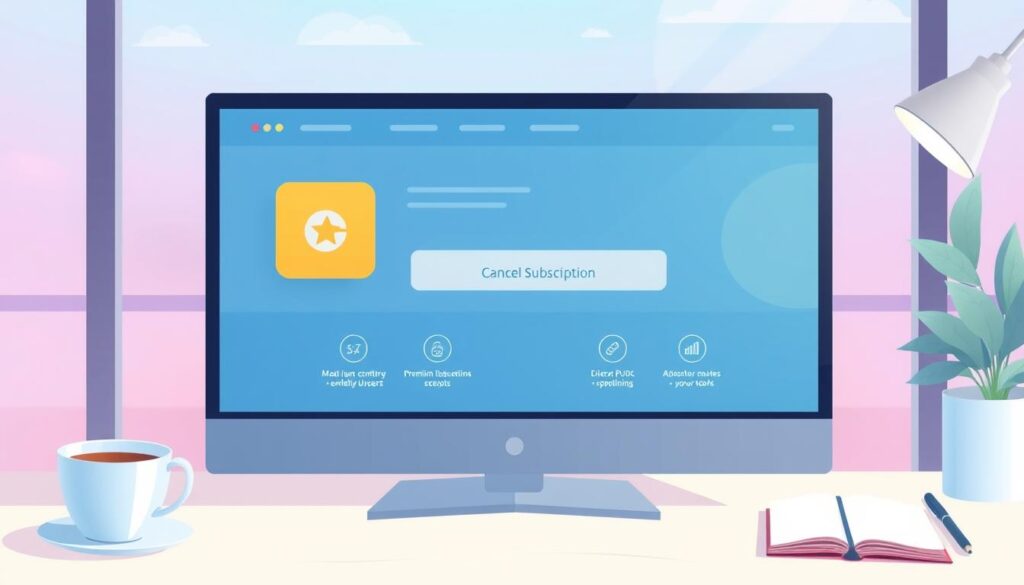
Thinking about ending your X Premium subscription? We’ve got answers to your burning questions. Many users ask if they can reactivate their subscription after canceling. The good news is you can restart your X Premium account anytime. There’s no need to worry about cancellation fees when you decide to end your subscription.
Curious about what happens to your service after you cancel? Your X Premium benefits continue until the end of your current billing cycle. This means you’ll still enjoy features like fewer ads and revenue sharing until your paid period ends. If you’re considering the best social media strategies for your business, X Premium offers valuable insights.
Got questions about refunds or partial billing? It’s best to reach out to X customer support directly. They can provide specific information based on your account details. Remember, X Premium subscriptions start at $8 per month or $84 annually when purchased via web. Pricing may vary depending on your chosen plan and subscription method.
Tips for a Smooth Cancellation
When you decide to cancel X Premium, a few steps can make it easier. First, back up any important data linked to your premium features. This way, you won’t lose valuable content when you end your membership.
Plan your cancellation timing to get the most out of your current billing cycle. Before you cancel X Premium, check your account settings. Make sure you have the correct login information and access to the cancellation page.
Keep X support contact details handy in case you face any issues. Remember, you’ll lose access to premium features once your billing cycle ends.
Companies like Netflix and Spotify set good examples with user-friendly cancellation processes. They build trust by making it easy to leave, which often leads to customers returning. When you cancel X Premium, expect a similar experience.
A smooth process reflects well on the brand and might make you consider rejoining later. Lastly, take note of any notice periods. Some services require a 30-day notice to cancel. X Premium might have similar rules.
By following these tips, you can ensure a hassle-free experience when you decide to end your X Premium membership.
Feedback and Suggestions
X values your feedback to make its services better. When you cancel X Premium, you get a chance to help shape the platform’s future. Your thoughts on why you’re leaving and how it could improve are very valuable to X’s team.
During the cancellation process, look for chances to share your thoughts. X might ask why you’re canceling or offer a survey. Be honest – your feedback could lead to big improvements that help millions of users. Remember, constructive criticism is key to helping X enhance its premium offerings.
Even after canceling, you can still give feedback through X’s official channels. Your experience with the cancellation process is valuable information. Did you find it easy to cancel X Premium? Were there any hiccups? This input helps X make its procedures smoother and address user concerns. By sharing your perspective, you’re helping make X better for everyone.
