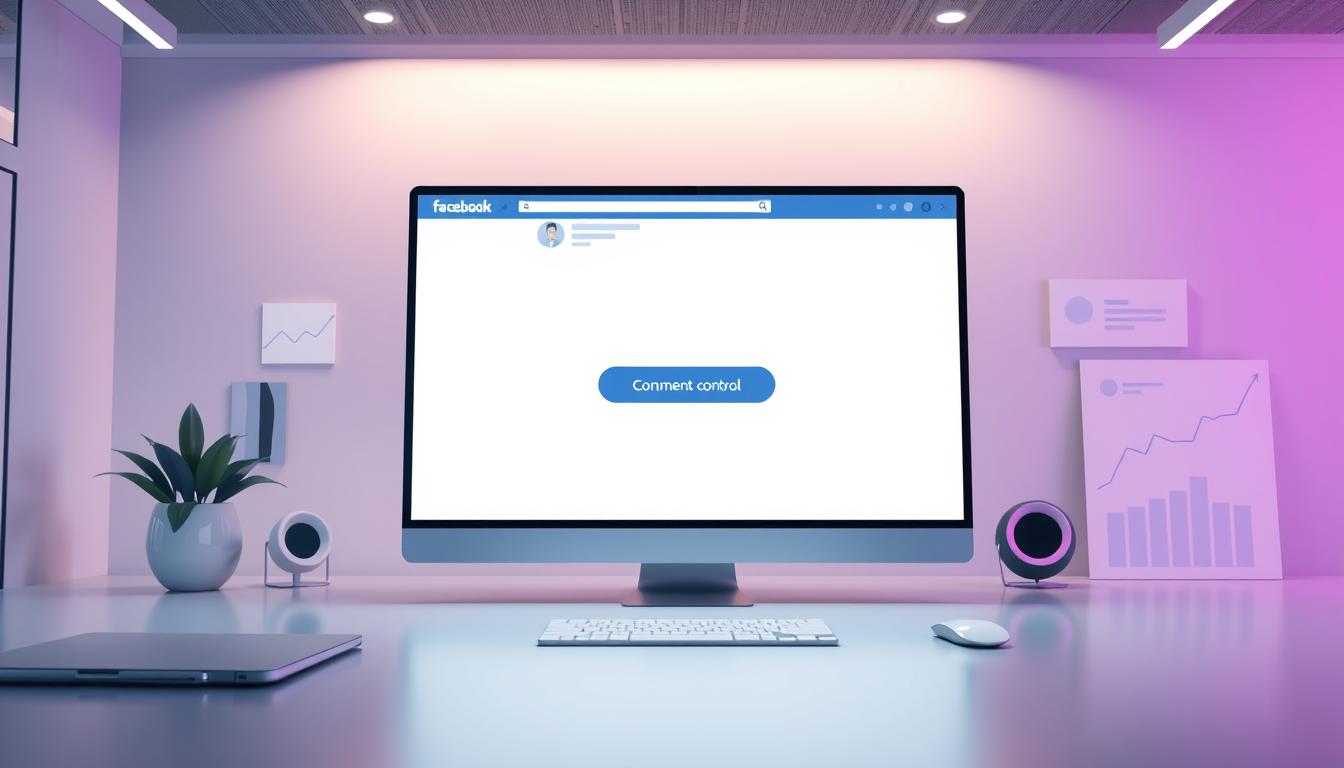Facebook ads are a great way for businesses to connect with their audience. But sometimes, you might want to turn off comments on your ads. This guide will help you do that and control comments on your ads.
Why would you want to turn off comments? It helps keep your ad’s good points in focus. It also stops spam or bad comments in sensitive areas. For quick offers, it keeps the message clear and focused.
Facebook doesn’t let you turn off comments directly. But, you can use tools or filters to hide comments. This doesn’t hurt your ad’s performance but helps manage your brand’s image.
Want to know how to stop comments on Facebook ads? Let’s get into the steps in the next section.

Understanding Facebook Ads Comments
Facebook ads comments can be a double-edged sword for businesses. They provide valuable feedback and help build customer relationships but can also bring negativity or spam. Many brands seek to manage comments on Facebook paid ads to maintain a positive image and avoid controversy.
Hiding harmful comments has increased positive user sentiment by 269% for some brands. This highlights the significant impact that comments have on ad performance and reach. Although Facebook doesn’t allow disabling comments on ads, effective management strategies can help.
Facebook’s AI Comment tools can automatically filter spam and moderate offensive language, allowing brands to focus on meaningful interactions. Additionally, third-party tools like Statusbrew, Hootsuite, or Sprout Social offer advanced moderation features that improve customer engagement and strengthen brand reputation.
Other strategies include:
- Creating a block list to hide unwanted comments automatically
- Enabling Facebook’s profanity filter to remove offensive language
While heavy moderation may seem like a solution, it can sometimes come across as censorship. Striking a balance between protecting your brand and fostering user engagement is key. Regularly monitoring and thoughtfully responding to comments builds trust and encourages constructive feedback.
Step-by-Step Guide To Disable Comments
Turning off comments on Facebook ads can help manage your ad campaigns better. To block comments on your Facebook paid promotion, follow these steps:
- Log into Facebook Ads Manager
- Select your desired campaign
- Click on the specific ad you want to manage
- Find the ‘Edit options’ section
- Locate ‘Engagement’ settings
- Look for ‘Allow comments’ option
- Toggle the slider to the off position
- Save your changes
Turning off Facebook comments can be useful for managing comments on Facebook ad campaigns. But, it’s key to remember the downsides. Comments are vital for engagement and feedback, helping build communities. Social networks play a big role in buying decisions, as shown in the PwC Global Consumer Insights survey.
Instead of blocking all comments, think about using AI tools like TrollWall or NapoleonCat. These tools help manage comments well, protecting your brand while keeping the audience engaged. They can spot and handle certain content types, making moderation easier and faster.
Troubleshooting Comment Disabling Issues
If you’re struggling to control comments on your Facebook ad campaigns, follow these steps:
- Check Your Permissions: Ensure you have the necessary access rights in your ad account to modify comment settings. Only authorized users can manage comments.
- Verify Updates in Ads Manager: Check if any pending updates in Ads Manager are interfering with comment settings. Complete any updates and restart the tool if needed.
- Reach Out to Facebook Support: If the problem persists, contact Facebook Support via their Help Center for assistance in resolving the issue.
- Keep Apps Updated: Regularly update Ads Manager and related apps to maintain compatibility with the latest features and ensure smooth operation.
- Understand Current Limitations: As of 2024, Facebook does not allow users to disable comments on ads completely. Focus on alternative strategies instead.
- Analyze and Leverage Comments: Use comments to gather insights about your audience’s preferences and concerns. This feedback can help you improve your ads and overall strategy.
Best Practices for Managing Comments on Facebook Ads
Managing comments on Facebook ads effectively is crucial for building trust and engagement. Here are the key approaches to maintaining a positive and interactive ad space:
- Use Keyword Filters: Set up keyword filters to automatically hide comments with negative or inappropriate phrases. This helps keep the space positive without requiring constant oversight.
- Manual Moderation: If you prefer more control, manual moderation allows you to hide or delete comments individually. While more time-consuming, this option ensures complete control over your ad’s comments.
- Engage Constructively: Respond promptly to constructive feedback, as it shows you value your audience and fosters positive interactions. This also helps build trust and encourage future engagement.
- Utilize Third-Party Tools: Consider tools like Statusbrew for advanced moderation features, sentiment analysis, and automated actions. These tools can help manage comments more efficiently, particularly during busy periods.
- Create Clear Community Guidelines: Establish clear commenting rules to encourage positive conversations and minimize spam or harmful content.
- Balance Moderation with Genuine Interaction: While it’s important to filter out negative comments, don’t forget to engage with your audience. Responding to questions and concerns can boost customer satisfaction and lead to better brand loyalty.

Monitoring Ad Performance Without Comments
Changing your Facebook ads comment settings means looking at other ways to measure success.
- Track likes and shares to measure content popularity
- Monitor click-through rates for ad effectiveness
- Analyze reactions to understand audience sentiment
Even with comments off, it’s important to have other ways for people to talk to you. You could offer direct messaging or email support. This way, customers can still ask questions or share concerns. Answering their questions quickly helps keep a good relationship with them.
Turning off comments doesn’t mean you’re ignoring your audience. It’s about finding new ways to connect and respond. By looking at these metrics and using other ways to talk, you can still keep an eye on and improve your ad performance.
Understanding Facebook’s Policy on Comments
Understanding and adhering to Facebook’s Community Standards and Advertising Policies is essential for maintaining a positive and compliant presence on the platform. Here’s a concise guide to effectively manage comments on your ads:
- Ensure Ad Content Compliance: Verify that your advertisements align with Facebook’s Community Standards and Advertising Policies. This is to prevent potential issues such as ad removal or account suspension.
- Monitor User Comments: Regularly review comments on your ads to identify any that may violate Facebook’s guidelines. Address comments containing hate speech, spam, or inappropriate content promptly.
- Utilize Moderation Tools: Employ Facebook’s built-in features, such as keyword filters and the profanity filter, to automatically hide or review comments. These tools help manage comments containing specific terms or offensive language.
- Respond Promptly and Professionally: Engage with user feedback in a timely and courteous manner to foster a respectful community and enhance brand trust.
By diligently managing comments and adhering to Facebook’s policies, you safeguard your account. This also helps create a more engaging and trustworthy experience for your audience.
Notably, 71% of consumers who have a positive experience with a brand on social media are likely to recommend it to others. This underscores the importance of effective comment management in building customer trust and loyalty.

Mastering Facebook Ad Comments: Build Trust, Boost Sales, and Engage Like a Pro
While managing comments on Facebook ads can be challenging, it’s an opportunity to build trust and improve your brand’s image. Instead of turning off comments entirely, leverage tools, filters, and manual moderation to create a balanced approach.
Statistics show that 71% of people are more likely to purchase from brands they trust on social media. By managing comments effectively and engaging positively, you can enhance customer relationships, protect your brand, and optimize ad performance.
Managing Facebook ads effectively goes beyond turning off comments. From advanced ad optimization to pro-level engagement strategies, there’s so much more to explore. Check out expert tips and strategies on Social Meep to elevate your social media advertising campaigns!